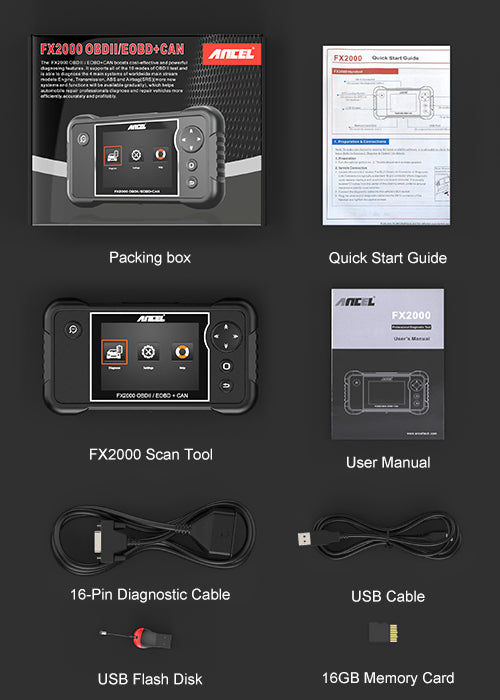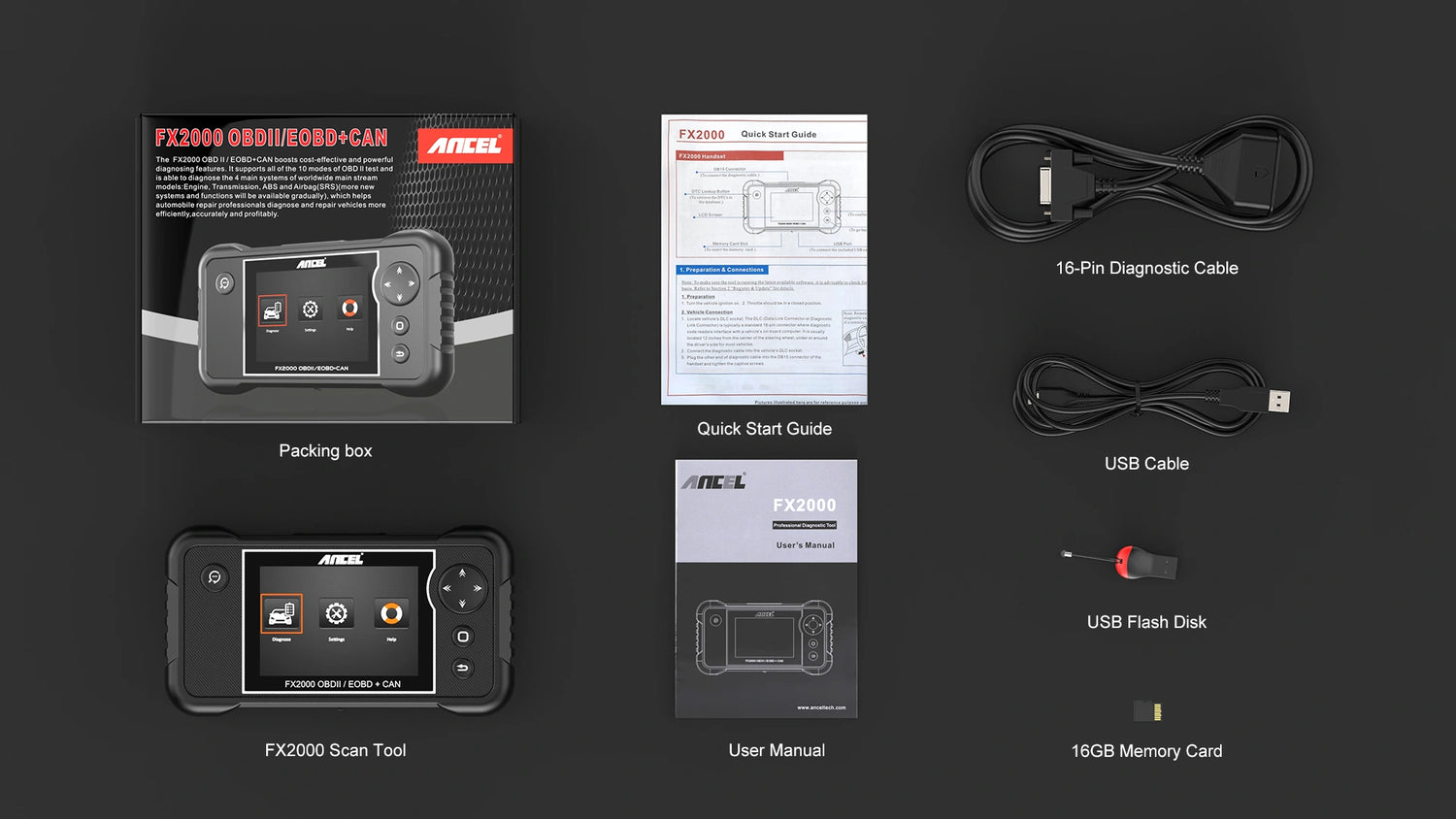Engine System Diagnostics
ANCEL FX2000 scan tool is an enhanced version of the general code reader. The diagnostic tool can help detect the engine ignition, fuel injection, air, and fuel ratio, and exhaust emission conditions in the Engine system to enhance vehicle performance, save energy and reduce exhaust emission.
1. Live Data on Graph (in graphic format): Show the information of continuous data stream from a vehicle in live graphic (waveform) display.
2. View Freeze Frame: Check the certain vehicle conditions which are recorded by the on-board computer at the time the emission-related fault occurs.
3. Reading Codes: Show the detailed description of the Diagnostic Trouble Code (DTCs)
4. Erasing Codes & Reset: Turns off Check Engine Light (MIL), clears codes and resets monitors.
5. MIL Fault indicator light
6. O2 sensor test: Allows retrieval and viewing of O2 sensor monitor test results for the most recently performed tests from the vehicle’s on-board computer.
7. EVAP system test
8. Retrieves vehicle info: Display the information such as VIN (Vehicle Identification Number), CID (Calibration ID) and CVN (Calibration verification number), etc.
9. I/M readiness checking: Shows whether the various emissions-related systems on the vehicle are operating properly and are ready for inspection and maintenance testing.
10. On-Board Monitor Test: Retrieves and displays test results for emission-related powertrain components and systems.